You’ve probably heard of Rakuten Ebates by now and are wondering how to use Rakuten Ebates to save yourself some serious cash.
Lucky for you, I’m going to give you all the information so you’ll be well on your way to saving more money.
Rakuten, formerly known as Ebates, is a great way to save money while shopping for you favorite products and vacations.
It almost feels like making money when you use Rakuten because of the way that you are paid for shopping.
With a great design and ease-of-use, you can receive cash back with just a few extra clicks. It’s really that easy!
We use it all the time when we’re shopping online and get money back on almost all of our purchases.
What is Rakuten (Ebates)?
Let me give you some background on what Rakuten (or Ebates) is since that’s what most people ask first.
Rakuten is part of a Japanese internet company with many different businesses.
One of its main businesses was a commerce rewards program, formerly Ebates.
Then, in 2014 Rakuten acquired Ebates and made it a whole lot better.
Though, the basic gist remains the same: Ebates, under the new name of Rakuten, rewards you in the form of cashback when you make purchases.
How Does It Work?
The main two ways that Rakuten works is by registering your online and in-store purchases for specific retailers.
Companies pay Rakuten a commission for bringing customers to their website on into physical stores.
Rakuten shares a piece of that commission with you when you make a registered purchase online or in-store.
You activate the cash back reward before making a purchase to receive cash back for the purchase.
A Rakuten shopping trip is created that is used to identify your purchase and award you cashback.
You can activate a shopping trip online three different ways:
- Starting at the Rakuten website and clicking shop now for the specific retailer
- Installing a browser extension that allows you to activate the rewards on the website where you’ll make the purchase
- Opening the Rakuten app and making the purchase through the app
Activating a shopping trip for an in-store purchase is a slightly different process.
First, you have to link a debit or credit card to your Rakuten account.
Before you make an in-store purchase you must link the cash back offer to your card.
You can do this on the Rakuten website on in the app.
When you charge the purchase, charge it as credit.
From there, your Rakuten account will be credited pretty quickly.
Basically, once you’re set up and running, you don’t even really need to think about getting cash back on purchases you’d already be making.
Where Can You Receive Cash Back through Rakuten (Ebates)?
We were surprised to see the number of popular and large stores on Rakuten (Ebates) offering cash back.
Here are some of the popular stores and travel sites found on Rakuten:
- Amazon
- Ulta
- Target
- Nordstrom Rack
- Asos
- Microsoft
- Apple
- H&M
- Chewy
And we could go on and on!
You’re almost guaranteed to find your favorite online store in the list because Rakuten (Ebates) has over 2,500 stores on
How to Make Money with Rakuten (Ebates)
Ok, this is how you get yo money.
Each qualified purchase rewards you with cash back, saving you money.
For example, you can receive 3% cash back when you purchase at a specific retailer.
So, instead of paying $100 for a purchase, you are effectively paying $97 when you receive $3 cash back in your Rakuten account.
Imagine all the cash back you could be accumulating!
And, if you want to share the wealth (literally), you can refer your friends to Rakuten (Ebates).
If they sign up and make a purchase over $25, you’ll receive a referral reward. Cha-ching!
How to Receive a Payout
Once you have made some purchases and received some cash back, you’ll be able to receive a payout from Rakuten.
The minimum amount you need to rack up before getting paid out is $5.00.
Once you reach that minimum, you can receive your payout either in a check mailed to you or a direct deposit in your PayPal account.
Payments are made quarterly 1 month and 15 days after the end of each of the calendar quarters.
Which means you’ll get paid for cash back earned in the prior quarter.
For example, if you make a purchase that qualifies for cash back in time between October 1 and December 31, you receive your cash back payment on February 15.
How to Sign Up for Rakuten (Ebates)
Signing up for Rakuten (Ebates) is super easy!
You can sign up by going straight to the website or downloading the app on your phone.
From there you simply create an account with your email address and a password.
Follow this link to sign up and receive a $10 cash bonus when you make your first $25 purchase.
What to Do with Cash Back Earned
Since you are receiving a check or money deposited into your PayPal account, it can often feel like you are making money.
But, remember, you are really just saving money on your purchases.
If you just go out and buy more stuff, you are not really saving any money are you?
So if you want to be wealthy over time, save that money up until you can use it in an investment or a retirement account.
That way you’re are actually building your wealth by shopping!



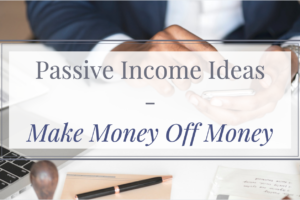
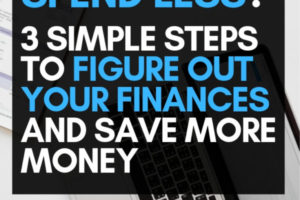
Leave a Reply
Your email is safe with us.
You must be logged in to post a comment.